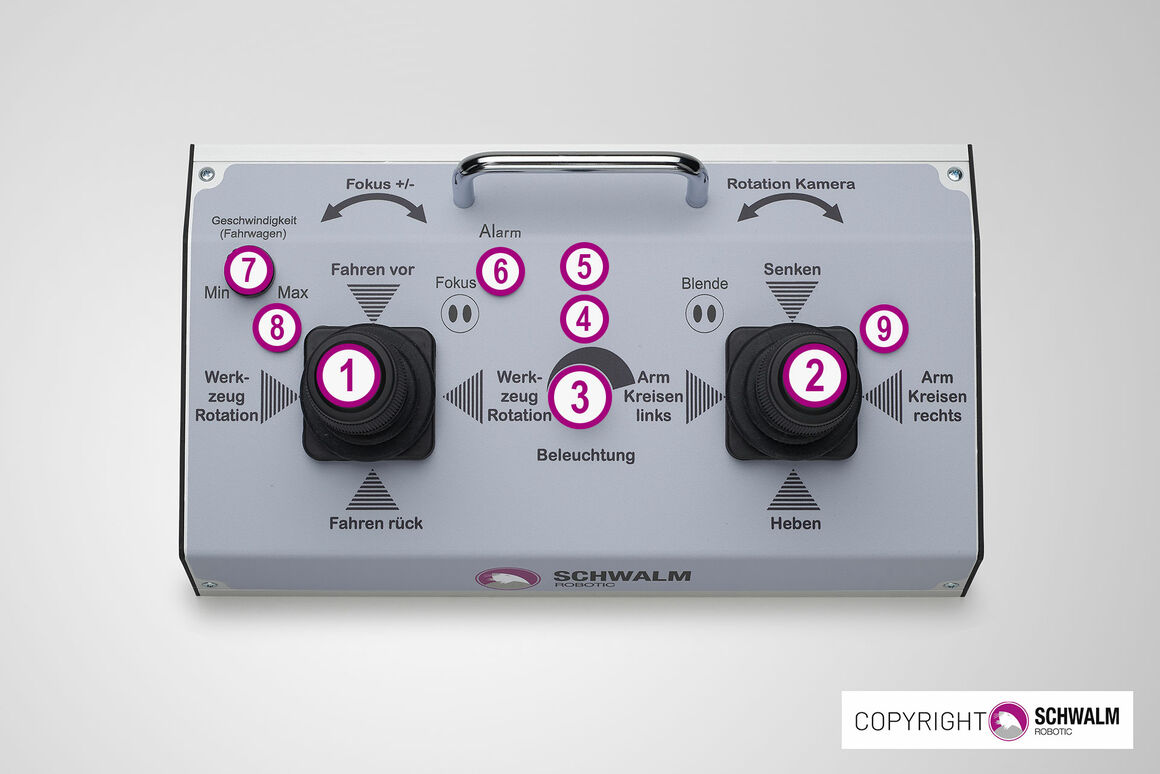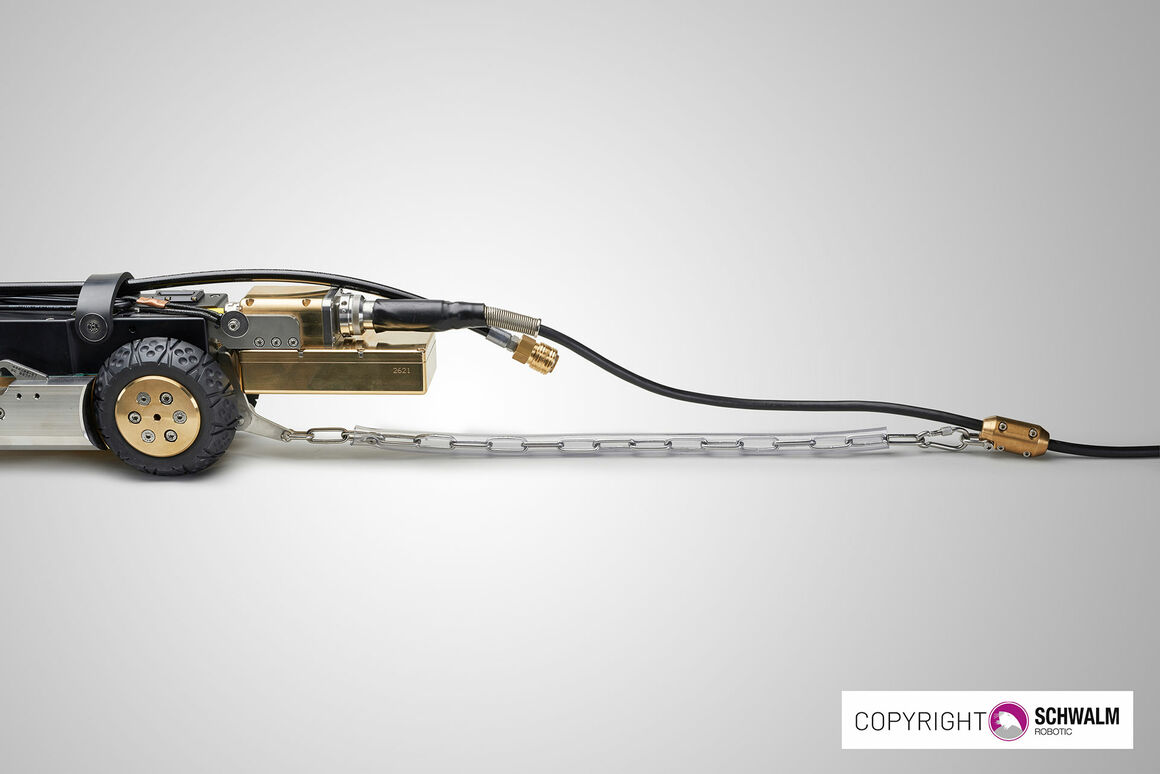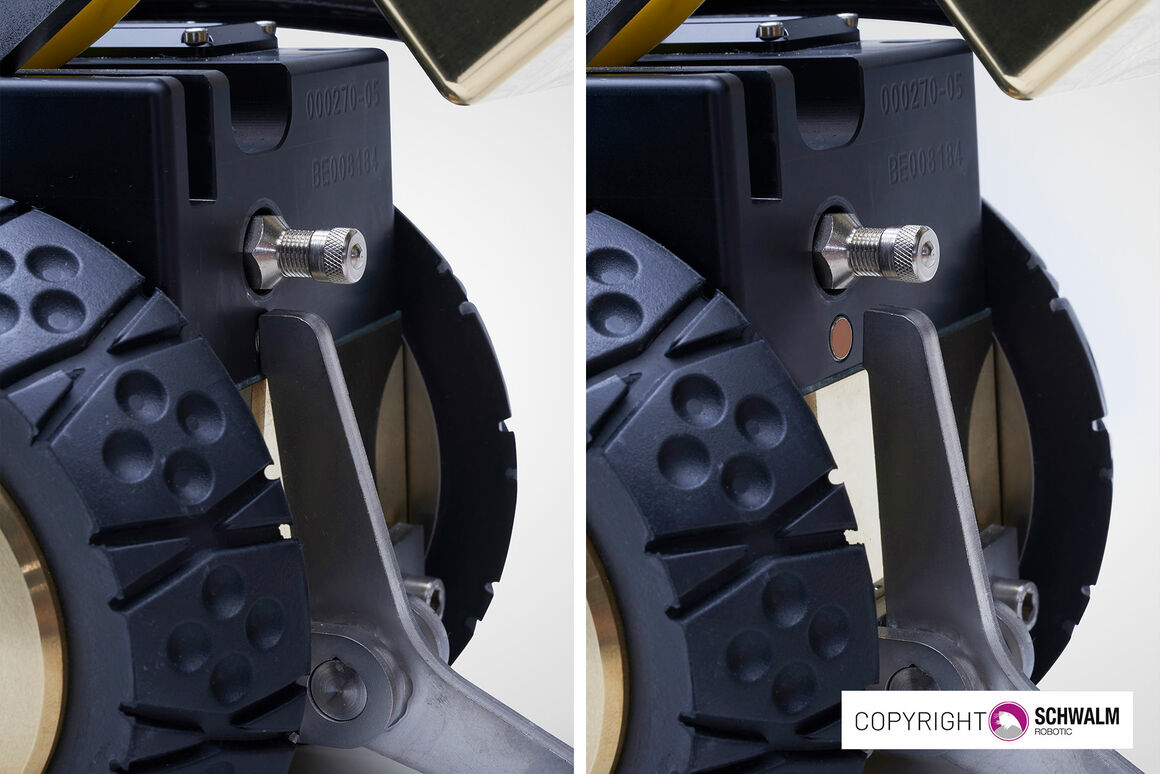- Products > Controls + Supply cables + Storage > Digital controls
Digital controls
The Schwalm digital controls are accommodated in a 19-inch housing and are firmly installed in a vehicle as a stationary control station. Here, the video information is merged and the operator controls all the robot interactions in the sewer. In addition, it controls the winding speed of the automatic hose-in-hose drum and the automatic cable drum.
Thanks to its compact design, the digital control module can be installed perfectly into existing systems. The digital control module has several standardized video outputs which can be used to issue the video signal to external devices.
Intuitive use
The proportional controls of the robot actions must be highlighted. All movements are triggered via joystick. Here, the speed and acceleration of the individual motions occur synchronously to the respective joystick position, and give the operator a natural feeling for handling the robot.
The digital controls are located in the control room of the vehicle. These are connected to the automatic cable drum located at the rear of the vehicle via a cable connection, and thus also connected to the connected robot Talpa FSR. The relay box provided for the controls is connected to the automatic cable drum to operate the camera rinsing feature.
Expanded operating options
In addition to the tried and tested joystick console controls, the latest version of digital controls (shipping from 2020) can also be connected to an original PlayStation DUALSHOCK®4 wireless controller.
The operator can choose between the standard controls using a joystick or using an analog stick on a controller, just like on your games console at home. This gives you a wider range of options when it comes to choosing your working position at the screen, and prevents a stiff working posture on one side.
The DUALSHOCK®4 wireless controller is also paired with the digital controls’ joystick console via Bluetooth®. Once paired successfully, you can switch between both control devices at any time by pressing a button on the joystick box.
Due to the DUALSHOCK®4 wireless controller’s display options and the technical range of functions, certain displays are only visible on the joystick box, or functions, such as controlling the speed of the robot carriage, can only be regulated on the joystick box. The joystick box has a USB charging connection on the side where you can charge the DUALSHOCK®4 wireless controller at any time.
Note: The use of Bluetooth® controllers from other series or manufacturers is not supported.
PlayStation and DUALSHOCK are trademarks of Sony Interactive Entertainment Inc.
BLUETOOTH is a trademark of Bluetooth SIG, Inc.
In addition, the automatic cable drum can also be connected to the automatic hose-in-hose supply line drum and a remote control via a T-distributor to control the forwards/backwards movement of the robot. Using this remote control, the robot can move forwards or backwards in the sewer from the rear area of the vehicle without having to enter the extra control room.
Text and data overlay
The digital controls are fitted with internal text and data overlays. This can be used to overlay or enter text and various parameters such as data, time and distance values into the camera image using the keyboard connected to the controls. As an option, the text overlay can be approved to issue these overlays for programs from selected software manufacturers.
Function description for Talpa FSR 1330 and Talpa FSR 2060 in an example with the MiNa camera.
| 1. Left joystick | Forwards | Carriage moves forwards |
| Backwards | Carriage moves backwards | |
| Left | Tooling mount moves forwards | |
| Right | Tooling mount moves backwards | |
| Turn | Camera focus | |
| 2. Right joystick | Forwards | Lowers the access arm |
| Backwards | Raises the access arm | |
| Left | Rotate access arm to the left | |
| Right | Rotate access arm to the right | |
| Turn | Swivel camera up and down | |
| 3. Control dial – lights | Regulation of lights | |
| 4. LED green | Reverse driving control, cruise control | |
| 5. LED blue | Camera rinsing | |
| 6. LED red | Alarm | |
| 7. Control dial – speed | Regulation of vehicle speed | |
| 8. Button | 1 x press | Reverse driving control on – green LED off / Reverse driving control off – green LED flashes |
| Press > 2 sec. | Cruise control on – green LED lights up | |
| 1 x tap | Cruise control off | |
| 9. Button | Press | Camera rinsing |
To prevent unintentionally driving over the cable and the related damage when driving in reverse, the robots Talpa FSR 1330 and Talpa FSR 2060 have an integrated reverse driving control function. Here, the strain relief chain between the cable and reverse driving control rocker switch is tensioned. If the cable does not wind up fast enough during reverse driving, the rocker loses contact with the sensor and the reverse driving is prevented until the chain has tensioned itself again. This function can be switched on or off via the digital controls. The strain relief chain also protects the cable connector from tensile forces.
- Control unit 19" 2HE for stationary installation
- Power supply: 110 V, 230 V
- Separate joystick unit (6-axis control) with proportional speed regulation
- PAL/NTSC video output
- Text overlay (meter overlay, text generator, optionally available data interface) available in several languages and units of length
- Optionally available with a working monitor